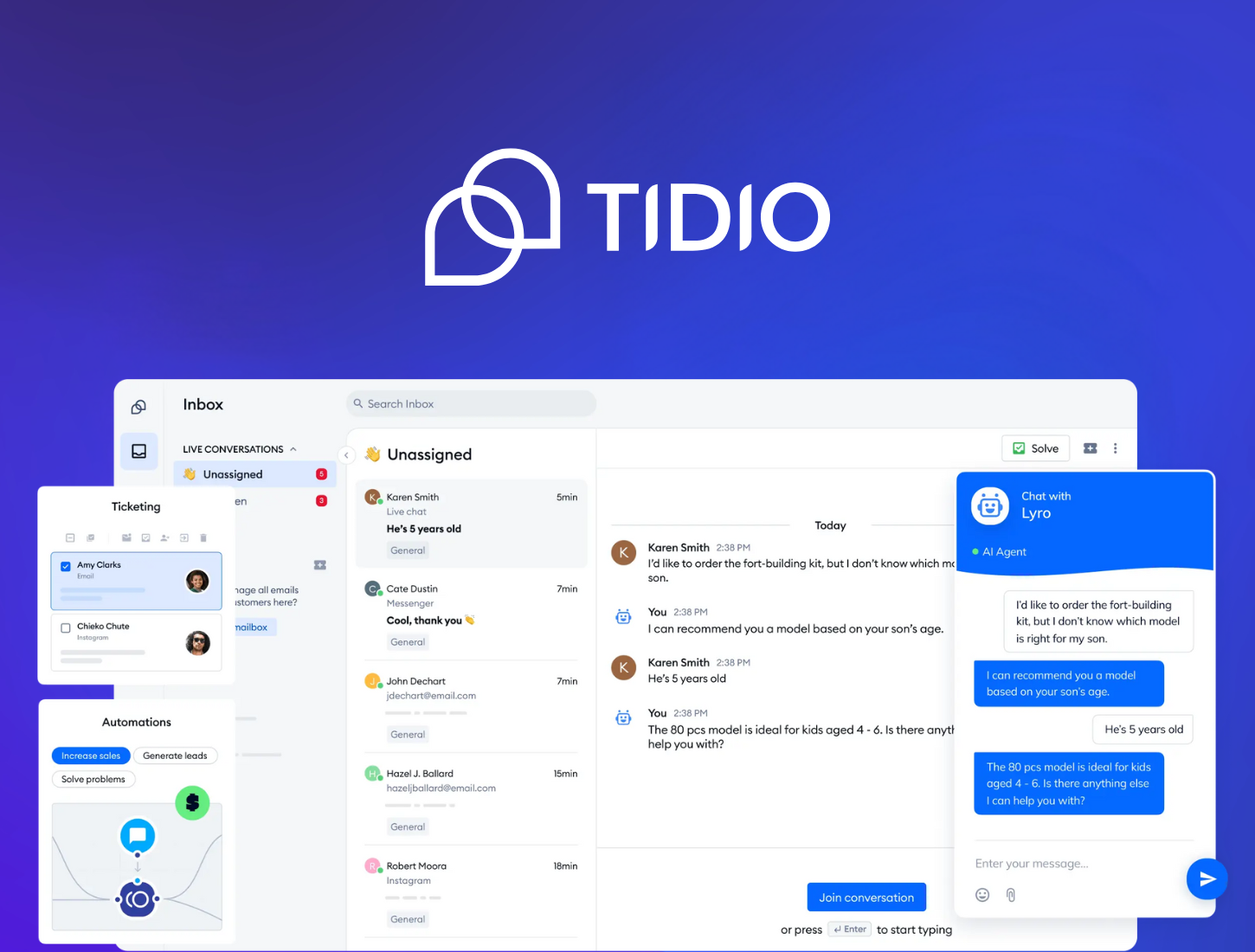
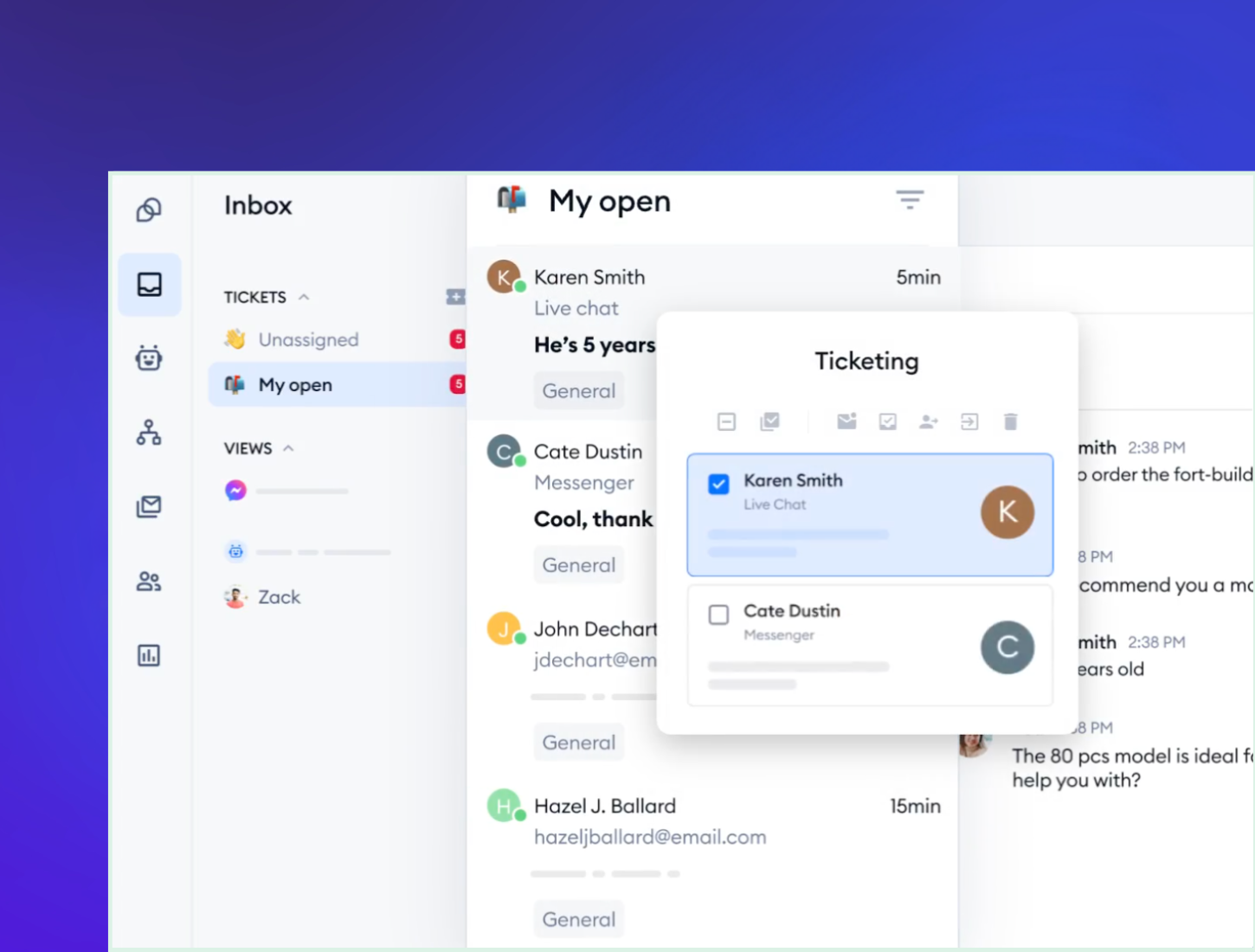
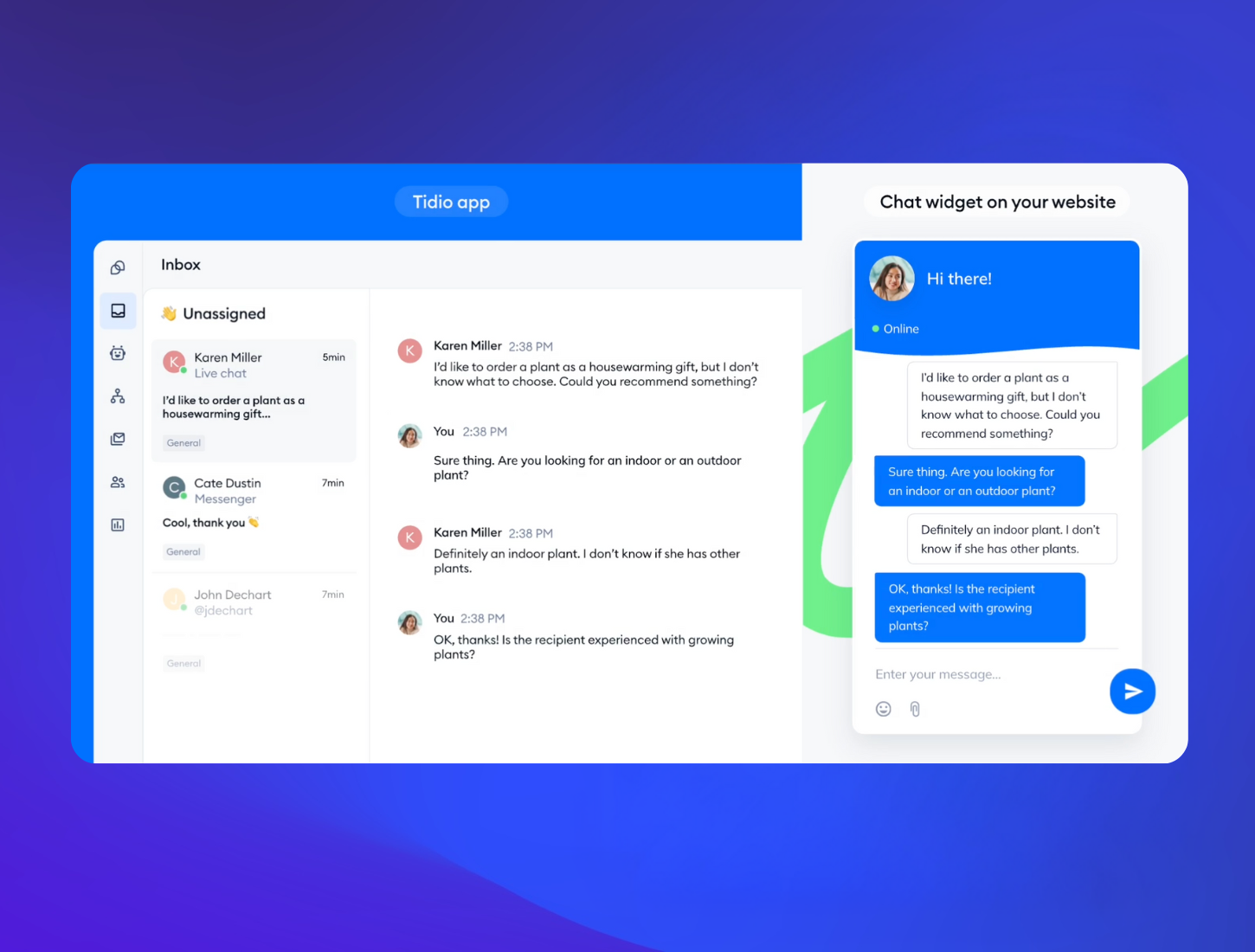
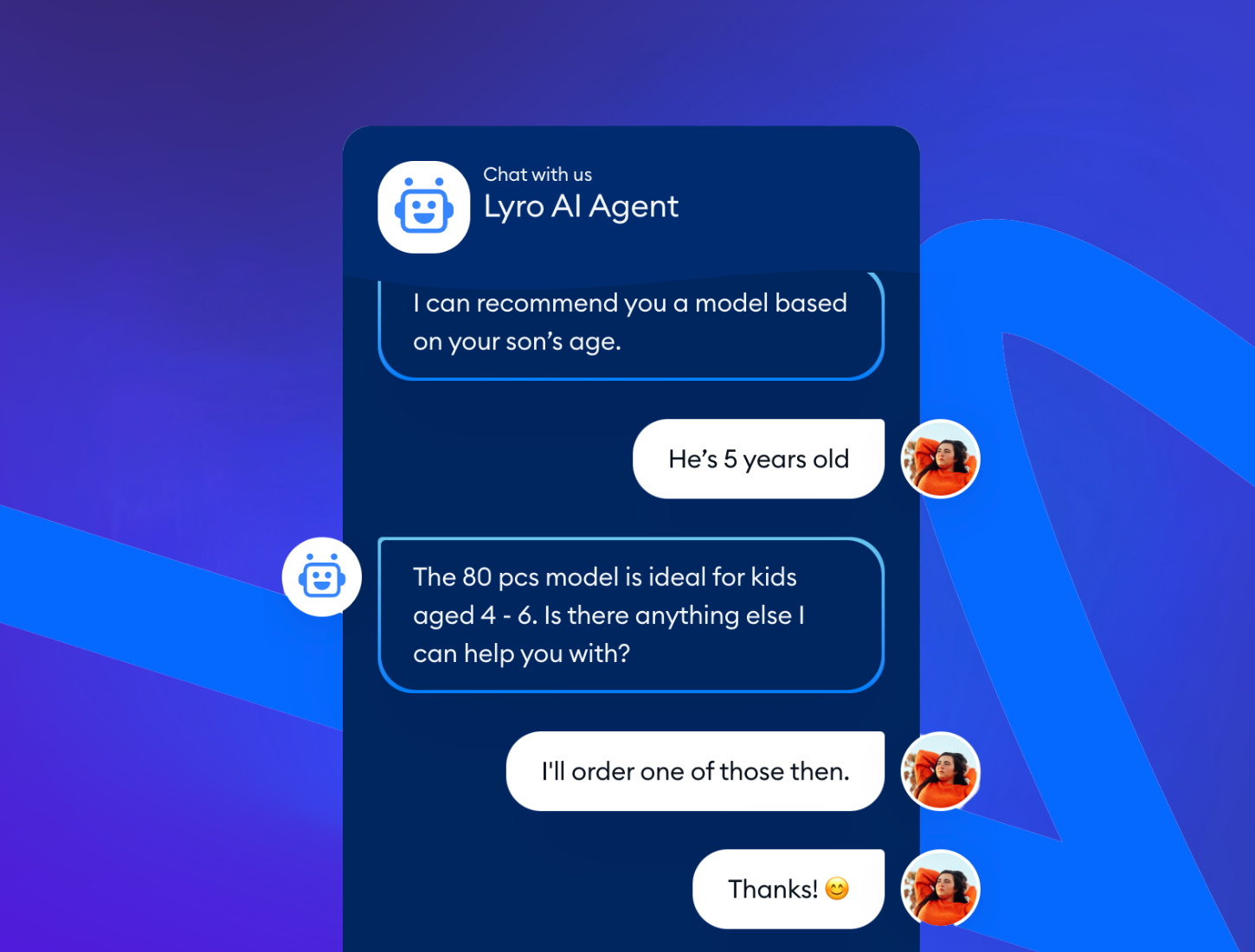
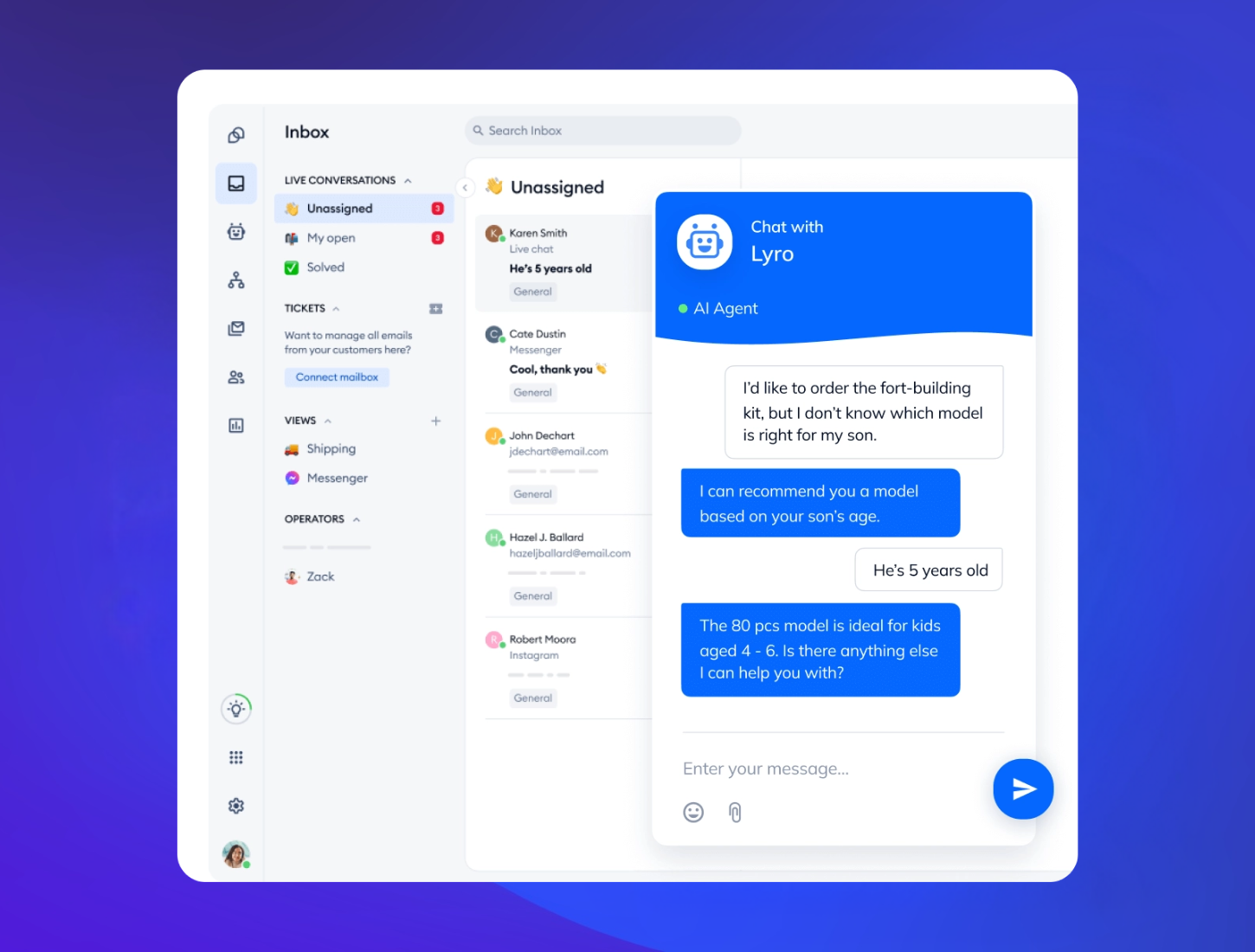
Tidio combines live chat, bots, and marketing automation to provide a comprehensive communication solution that enhances interactions with your site visitors in real time.
Live Chat Support
- Instantly connect with visitors through live chat. Answer queries, solve problems, and provide personalized assistance as visitors navigate your website.
Automated Chatbots
- Deploy AI-powered chatbots to handle common questions and tasks. These bots can engage customers 24/7, even outside of normal business hours, ensuring that your business is always responsive.
Marketing Automation
- Automate repetitive tasks and marketing messages based on user behavior and interactions. Set up triggers for specific actions to send tailored messages or emails, enhancing user engagement and retention.
Customizable Interface
- Tailor the chat interface to match your brand’s aesthetics. Customize colors, messages, and greetings to create a cohesive and branded user experience.
Benefits
- Enhanced User Engagement: Directly engage with visitors when they are most likely to need assistance or are making a decision, which can help increase conversion rates.
- Improved Customer Support: Provide fast and efficient support, reducing wait times and improving satisfaction. Automate responses for common inquiries with chatbots.
- Streamlined Operations: Automate interactions and marketing communications, freeing up time for your team to focus on more complex queries and tasks.
Setting Up Tidio Live Chat: A Step-by-Step Guide
Register for Tidio
- Sign up at the Tidio website and create your account. Customize your settings and preferences based on your business needs.
Integrate with Piksera
- In the Piksera Admin Panel, go to Modules, locate the Tidio module, and activate it. Follow the prompts to connect your Tidio account with your website.
Customize and Configure
- Adjust the appearance of the chat widget and set up chatbot responses and marketing automations directly in your Tidio dashboard.
Launch and Monitor
- Deploy the chat widget on your site. Start engaging with visitors and monitor interactions through the Tidio dashboard to gather insights and optimize performance.
Optimize Your Customer Interactions
- Proactive Engagement: Initiate chat based on visitor behavior, such as time spent on a page or specific actions taken, to offer timely assistance.
- Collect Valuable Insights: Use chat interactions and data collection to understand customer preferences and improve your services or product offerings.
Monitoring and Enhancements
- Detailed Analytics: Track chat performance, visitor interactions, and engagement levels with Tidio’s comprehensive analytics tools.
- Continuous Improvement: Regularly update your chat scripts, bot responses, and automations based on performance data and user feedback to continually refine your approach.